Figma vs Sketch: Which Tool is Right for You?
Explore the key differences between two leading design tools, helping you choose the best fit for your team’s unique workflow and needs.

Figma and Sketch are two of the most popular design tools, but which one is right for you? Here's a quick breakdown:
- Figma: Best for remote and cross-platform teams. It’s browser-based, supports real-time collaboration, and works on Windows, macOS, Linux, and ChromeOS. Offers built-in prototyping tools and cloud-based design systems.
- Sketch: Ideal for macOS-exclusive teams needing offline capabilities. It’s a desktop-first tool with precise vector editing and advanced macOS optimization but relies on third-party tools for collaboration and prototyping.
Quick Comparison
| Feature | Figma | Sketch |
|---|---|---|
| Platform Support | Windows, macOS, Linux, ChromeOS | macOS only |
| Collaboration | Real-time, built-in | Requires third-party tools |
| Prototyping | Built-in, advanced | Basic, external tools needed |
| Offline Use | Limited | Full |
| Pricing | Free plan; $12/month (Pro) | $99 one-time + $79/year (optional) |
Key takeaway: Choose Figma for cross-platform, collaborative workflows. Opt for Sketch if you’re a macOS user needing offline functionality.
Figma Vs Sketch - Which one is better in 2023
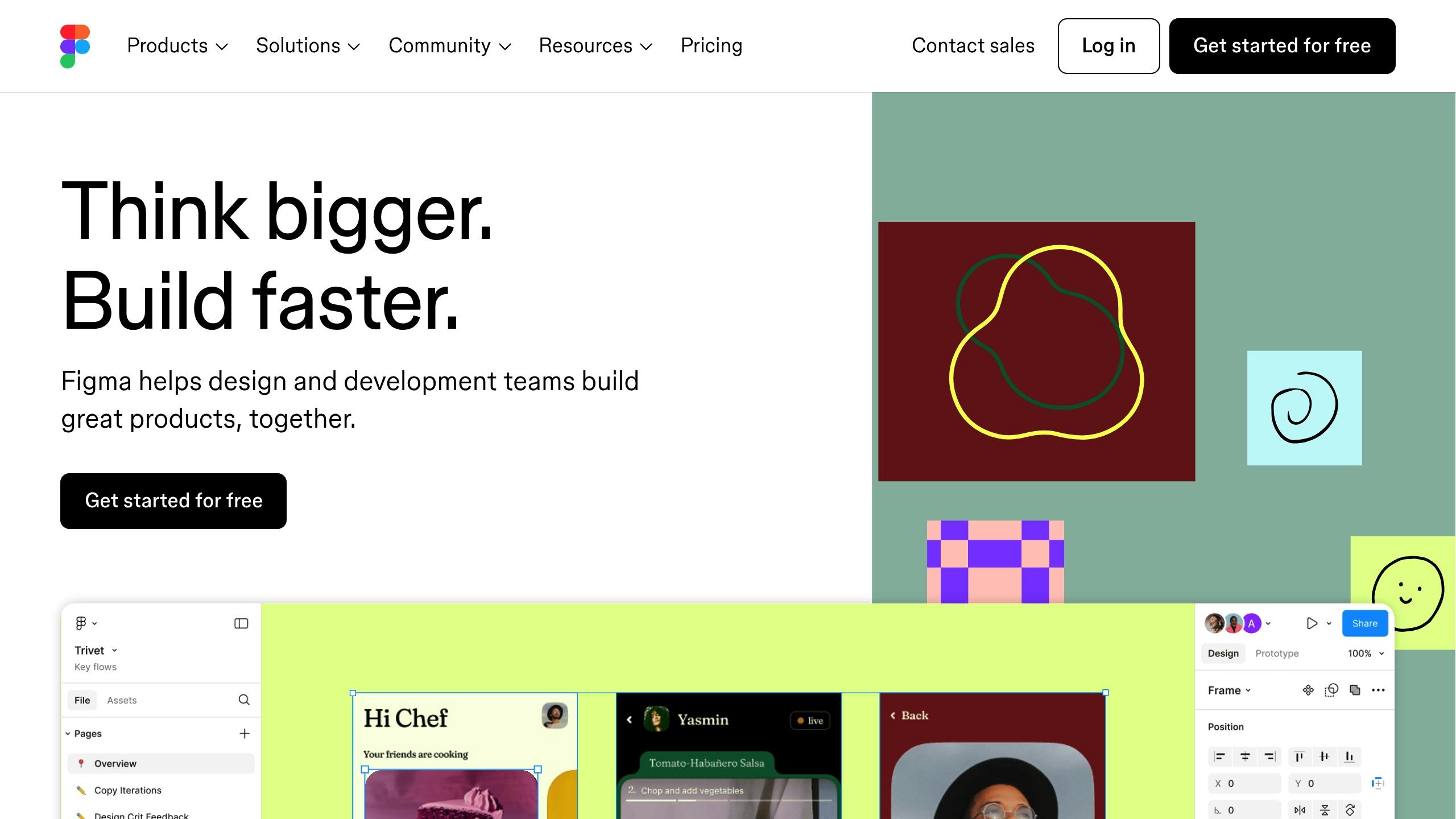
Platform Support and Access
The differences between these platforms influence how teams use collaboration features, highlighting their distinct approaches to modern design workflows.
Figma offers browser-based access that works across Windows, macOS, Linux, and ChromeOS. You can use it through a browser or its desktop app. On the other hand, Sketch is designed exclusively for macOS (version 10.14.4 and later).
| Feature | Figma | Sketch |
|---|---|---|
| Windows Support | Yes (browser/desktop) | No |
| macOS Support | Yes (browser/desktop) | Yes (native app) |
| Linux Support | Yes (browser) | No |
| Chrome OS Support | Yes (browser) | No |
Online vs Offline Use
Figma primarily runs as a cloud-based tool, requiring an internet connection for most features. While it does have a limited offline mode for viewing and editing existing files, any changes sync automatically when you're back online. Sketch, being a desktop-first application, offers full offline functionality, making it a great option for Mac-focused teams working in areas with spotty internet.
This difference highlights Sketch's focus on macOS optimization, while Figma takes a broader, multi-platform approach. Sketch handles large, complex files efficiently on powerful Macs, whereas Figma's cloud processing simplifies team sharing and collaboration.
Team Collaboration Tools
Figma and Sketch handle team collaboration in distinct ways, impacting how efficiently teams can work together.
Live Team Editing
Figma offers a Google Docs-style approach to collaboration, with real-time, multi-cursor editing. This means team members can work on the same file simultaneously without worrying about version conflicts - a huge advantage for remote or distributed teams.
In contrast, Sketch depends on third-party tools for real-time collaboration. While this setup works, it adds extra steps and complexity to the workflow.
| Feature | Figma | Sketch |
|---|---|---|
| Real-time Editing | Built-in | Requires third-party tools |
| Multiple Cursors | Yes | No |
Project Sharing Options
Figma simplifies sharing with shareable links and detailed access controls. It also allows unlimited viewers at no extra cost, making it a budget-friendly option for large teams or organizations that need to share designs widely.
Sketch uses its Workspace feature for sharing, but it has some restrictions. For instance, non-subscribers must wait for manual updates to see the latest design changes. This can slow down feedback loops, particularly when working with external collaborators or clients.
Comment and Feedback Tools
Both platforms include commenting features, but Figma's system is more integrated into the design process. Users can leave comments right on specific design elements, tag team members with @mentions, and track conversations or resolved issues directly within the platform.
Sketch offers commenting through Sketch Cloud, but its features are more basic. Teams often need additional tools to achieve the same level of collaboration that Figma provides. This difference can influence how well each tool supports iterative design workflows.
These collaboration features tie directly into how each tool handles core design tasks, further shaping their suitability for different teams and projects.
Design Features
Figma and Sketch stand apart in their core design tools, which play a key role in shaping workflow efficiency.
Prototyping Tools
Figma comes equipped with built-in prototyping tools, allowing designers to craft interactive prototypes without leaving the platform. You can easily add interactions, transitions, and animations directly in the design environment, eliminating the need for external tools. This streamlined setup is ideal for quick iterations and testing.
Sketch, on the other hand, leans on third-party tools like InVision or Principle for advanced prototyping features. While Sketch has made strides in improving its native prototyping tools, they still fall short of what Figma offers.
| Prototyping Feature | Figma | Sketch |
|---|---|---|
| Built-in Tools | Extensive | Basic |
| Animation Support | Advanced | Limited |
| External Tool Requirements | None | Yes |
These differences echo the platforms' broader design philosophies - Figma offers an all-in-one solution, while Sketch relies on external integrations.
Vector and Layout Tools
Figma's vector tools include a unique vector network system, which makes path editing more intuitive. Its auto layout feature is another standout, automatically adjusting designs to fit changing content - perfect for responsive web design. For example, when creating a responsive webpage, Figma can realign card layouts and spacing as content changes, saving time and effort.
Sketch opts for a more traditional vector editing approach, which may feel familiar to long-time macOS users. Its Smart Layout feature offers some responsive design capabilities, but it lacks the flexibility of Figma's auto layout.
Design Systems Tools
Both tools shine in managing design systems, but they take different routes. Figma centralizes components and styles, making them easily accessible for teams. Its component variants feature is especially useful for handling complex systems. When a brand update occurs, Figma instantly updates all files across the platform.
Sketch uses Symbols and Libraries for its design systems, requiring manual file management and syncing. This reflects Sketch's macOS-focused approach, contrasting with Figma's cloud-first model.
| Design System Feature | Figma | Sketch |
|---|---|---|
| Component Management | Centralized | File-based |
| Style Libraries | Cloud-synced | Local with sync |
| Team Access | Simultaneous | Sequential |
Figma's design tools have helped it capture 40% of the UI/UX design market, compared to Sketch's 21%. This gap highlights the impact of their differing approaches to design workflows.
Cost and Growth Options
Cost plays a big role in determining which design tool is the best fit for long-term use, alongside the features they offer for daily workflows.
Price Plans
Figma offers a subscription model with a free tier that includes unlimited files and up to three active Figma or FigJam projects. Its Professional plan starts at $12 per editor/month when billed annually (or $15 if billed monthly).
Sketch, on the other hand, uses a one-time purchase model priced at $99 for lifetime access to the current version. For updates and cloud access, users can opt for an additional $79/year. This pricing structure is ideal for macOS users looking for a cost-effective, long-term solution.
| Plan Type | Figma | Sketch |
|---|---|---|
| Free Tier | 3 active projects, unlimited viewers | Viewing and commenting only |
| Basic Paid Plan | $12/month (annual) | $99 one-time + $79/year optional |
| Key Features | FigJam, team libraries | Desktop app, cloud features (with subscription) |
These pricing models highlight the tools' differing approaches: Figma's cloud-based system versus Sketch's desktop-focused setup.
Team and Business Plans
For teams, Figma's plan costs $45 per editor/month (billed annually) and includes advanced collaboration features and dedicated workspaces. Sketch offers a more affordable team plan at $9 per editor/month (billed annually).
Both platforms also extend discounts for educational institutions and non-profits, making them accessible to a wider audience.
Tool Selection Guide
When it comes to choosing the right tool, understanding the practical applications and specific team needs is crucial:
Use Case Examples
The best choice often hinges on your team's workflow and structure:
- Figma is perfect for remote teams due to its browser-based functionality. It allows multiple designers to collaborate in real time, with access from any device that supports a browser - no special hardware needed.
- Sketch is a great fit for teams that need offline capabilities. Its macOS-native design is ideal for environments with unreliable internet, and its advanced vector editing tools are excellent for detailed illustrations.
| Scenario | Recommended Tool | Key Deciding Factor |
|---|---|---|
| Remote Teams | Figma | Real-time collaboration |
| macOS-exclusive teams | Sketch | Native performance |
| Cross-Platform Teams | Figma | Browser accessibility |
| Offline-dependent workflows | Sketch | Works without internet |
Selection Criteria
Here are the main factors to consider when making your decision:
- Platform Needs: For teams working across multiple operating systems, Figma is the go-to option. Sketch, on the other hand, is optimized for macOS users.
- Collaboration Requirements: If real-time collaboration is essential, Figma’s live editing feature - similar to Google Docs - makes it a strong contender. In contrast, Sketch requires paid subscriptions for every collaborator.
- Design System Management: Figma’s component libraries simplify updating and maintaining consistency in large projects.
- Budget: As discussed earlier, Figma offers a free plan with unlimited viewers, making it budget-friendly. Sketch may appeal to teams that prefer a one-time payment model.
Conclusion
Here's a quick recap of the main differences we've explored:
Figma stands out for its cross-platform availability and subscription-based collaboration tools, while Sketch leans on its macOS-native performance and one-time purchase model.
Choosing the Right Tool
When deciding between these two tools, consider these important factors:
- Cross-platform needs and collaboration: If your team works across different platforms and values real-time collaboration, Figma's all-in-one workflow is a strong choice.
- Mac-focused teams: For teams that work exclusively on macOS and require offline functionality, Sketch's native performance is a better fit.
- Cloud-based version control: Organizations that need extensive viewer access and robust cloud-based versioning will find Figma more aligned with their needs.
Although cloud-based tools like Figma are gaining popularity, your decision should focus on what works best for your team's specific needs. Think about platform compatibility, how your team collaborates, and whether you prioritize local performance or cloud flexibility. While Figma might be the front-runner in market share, the right tool is the one that fits your workflow.
