Managing Dependencies in Design Systems
Effective dependency management is crucial for design systems to enhance stability, security, and team collaboration while minimizing deployment failures.
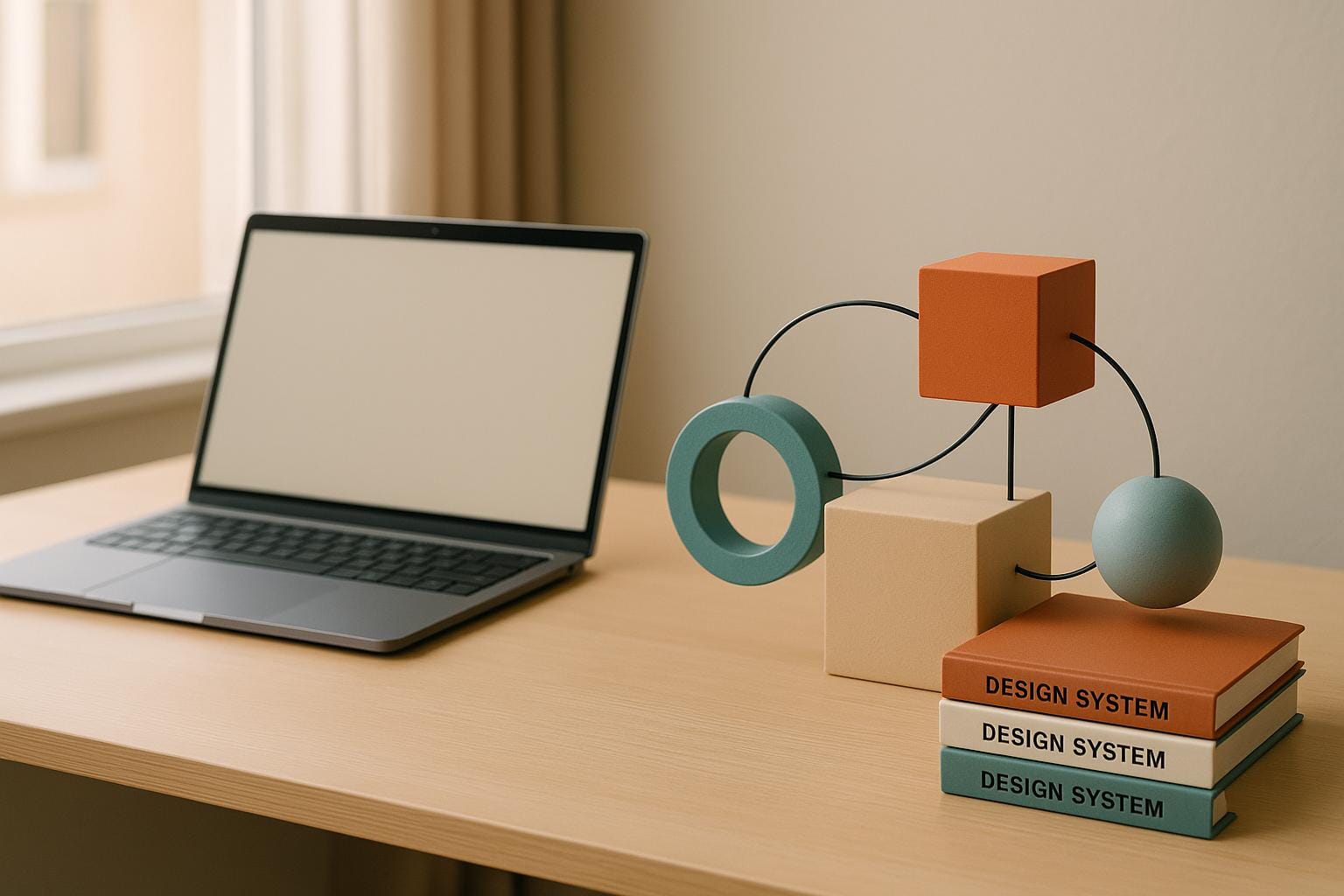
Why it matters:
- Poor dependency management causes 40% of deployment failures and slows down development.
- Outdated or vulnerable dependencies can lead to security risks (e.g., the Equifax breach).
- Version conflicts and team miscommunication are common pain points.
Quick solutions:
- Track versions: Use tools like Semantic Versioning (SemVer) to avoid conflicts.
- Automate updates: Tools like Renovate and Snyk help monitor and update dependencies.
- Centralize management: A shared repository or hybrid model improves consistency.
- Audit regularly: Identify outdated, unused, or risky dependencies.
- Improve communication: Clear documentation and regular team syncs reduce mismatches.
Key takeaway: Dependencies are unavoidable but manageable. With structured processes, automated tools, and team alignment, you can reduce risks, improve efficiency, and maintain a stable design system.
Managing Change in your Design System with Nathan Curtis
Common Dependency Management Problems
Managing dependencies in software projects often presents challenges that fall into three main categories: version conflicts and compatibility issues, security and maintenance risks, and team coordination problems.
Version Conflicts and Compatibility Issues
One of the most common hurdles in dependency management is version conflicts. These arise when different components within a project require incompatible versions of the same dependency. According to research, 74% of developers encounter version conflicts, with CSS changes contributing to 45% of UI design issues.
The root causes of these conflicts often include incompatible updates, delays in resource availability, and constraints from legacy systems. Shared components, for instance, are responsible for 32% of related conflicts.
"Versioning ensures that changes are tracked, documented, and communicated properly. It helps guarantee that the design system remains consistent and up-to-date with the latest trends and technological advancements." – Intodesignsystems
Adopting structured practices can significantly minimize these issues. For example, teams that implement automated testing report a 30% reduction in deployment failures. However, inconsistent communication remains a significant factor, contributing to 28% of discrepancies, particularly when teams work in silos and fail to notify others about updates to shared dependencies.
Security and Maintenance Risks
Outdated dependencies are a ticking time bomb for security. Take the infamous Equifax breach in 2017, which exposed the personal data of over 147 million individuals. The root cause? A known vulnerability in Apache Struts that went unpatched. Similarly, the Log4Shell vulnerability (CVE-2021-44228) in Apache Log4j highlighted how a flaw in a single dependency could jeopardize millions of applications globally. These incidents underscore why vulnerable components remain a top concern in application security, as outlined in the OWASP Top 10.
The sheer complexity of modern software systems exacerbates these risks. Many projects rely on hundreds - or even thousands - of third-party libraries. Transitive dependencies, which are indirect dependencies brought in by other libraries, often go unnoticed but carry significant hidden risks.
Unused dependencies also pose problems. Not only do they consume memory and slow down systems, but they also expand the attack surface, introducing vulnerabilities without adding any real value. Without regular audits and maintenance, these issues accumulate, making future updates more costly and risky.
Team Coordination Problems
Technical challenges aside, poor communication and coordination within teams can derail dependency management efforts. When different groups update the same dependency on different schedules, version mismatches are almost inevitable. This fragmentation is particularly problematic in organizations with multiple repositories and diverse tools.
For instance, teams using trunk-based development report 20% fewer integration issues. However, many organizations struggle to achieve this level of coordination. As Jony Cheung, Software Engineering Manager at Atlassian, explains:
"If we upgrade and break a component, we have to go through and fix all the dependent components."
The lack of centralized visibility makes matters worse. Teams often remain unaware of how their updates might impact other groups or downstream systems. Poor documentation further compounds the issue, leading to changes being made without understanding their full implications.
Adhering to coding standards can help, reducing integration issues by 25%. Regular communication, such as stand-ups or the use of project management tools, also plays a critical role in keeping everyone aligned.
| Source of Conflict | Percentage of Occurrence | Recommended Solution |
|---|---|---|
| CSS File Alterations | 45% | Adopt BEM methodology |
| Shared Component Modifications | 32% | Utilize isolated component testing |
| Lack of Communication | 28% | Conduct regular stand-ups |
| Coding Style Inconsistency | 25% | Implement a coding standard |
| Poor Branching Strategies | 20% | Use trunk-based development |
Dependency-related problems are responsible for 40% of deployment failures, with the cost of resolving these issues post-deployment being 3–5 times higher than addressing them during the planning phase.
Best Practices for Managing Dependencies
Managing dependencies effectively calls for a structured approach that tackles common challenges while providing practical solutions to maintain a secure and stable design system.
Version Control and Regular Updates
Using Semantic Versioning (SemVer) is key to keeping dependencies consistent and predictable. This approach breaks down version numbers into a MAJOR.MINOR.PATCH format, making it clear what kind of changes have been made. For instance, a security patch increases the patch number, minor updates introduce new features, and major updates signify breaking changes.
It's important to educate teams on how SemVer works to ensure smooth communication between design and development. Creating a process for documenting and sharing breaking changes minimizes unexpected issues and fosters better collaboration between teams.
A great example of this is the Morningstar Design System, which organizes its documentation by version. Each version is accessible through predictable subfolders (e.g., .com/v1.13.0/) and uses relative links to keep users within the correct version's documentation.
Organizations may also need to adapt their deprecation timelines based on their team dynamics. Take Salesforce Lightning, for example. Supporting a diverse range of teams, they allow an 18-month window for reacting to feature deprecations. Brandon Ferrua from Salesforce explains:
"On our platform, teams build huge solutions costing millions of dollars and walk away. If we change and they don't know, then they get really upset. Our message? We'll give you 18 months to react."
To simplify version management, tools like Lerna and semantic-release can automate version updates and changelog generation, reducing human errors and ensuring consistency across components.
Clear documentation, combined with structured versioning, further ensures teams stay aligned and dependency updates are handled efficiently.
Documentation and Communication
While versioning keeps changes organized, detailed documentation ensures that every team member understands and implements updates correctly. Well-crafted documentation reduces confusion, improves coordination, and significantly lowers the risk of version conflicts.
Shopify's Polaris design system highlights the importance of thorough documentation. By offering reusable components, design guidelines, and best practices, Polaris helps maintain consistency and efficiency across Shopify's products, enabling rapid growth while ensuring a unified user experience.
An effective documentation strategy should include:
- Clear naming conventions to identify the latest version
- Deadlines for feedback and controlled editing rights to maintain version integrity
- A centralized feedback system to avoid duplication and confusion
Examples like IBM's Carbon Design System and Atlassian's React design system demonstrate how comprehensive documentation can scale across large organizations. These systems provide detailed components, design tokens, and guidelines, leading to faster development cycles and better user experiences. In fact, companies with strong documentation practices report up to a 34% boost in design productivity.
To keep documentation accurate and useful, integrate it into the development process. Regularly review updates, automate synchronization with the codebase, and actively seek feedback from team members to ensure it remains a reliable resource.
Automated Vulnerability Scanning
Adding automated vulnerability scanning to your workflow protects the design system from security threats. Dependencies can introduce risks, but integrating scanning tools into your development pipeline catches vulnerabilities before they become a problem.
Tools like Snyk and SBOM (Software Bill of Materials) generation can be embedded into CI/CD pipelines to automatically detect and resolve vulnerabilities.
These tools can send real-time alerts for new CVEs (Common Vulnerabilities and Exposures) or zero-day exploits. Continuous monitoring ensures compliance with security standards and regulations.
Policy-driven governance can further strengthen security by pre-approving trusted libraries and blocking risky ones. For instance, SBOM policy checks can either halt builds with violations or open review tickets automatically, preventing vulnerable dependencies from slipping into production.
To avoid being overwhelmed by every reported issue, prioritize vulnerabilities based on their exploitability and relevance. A risk-based scoring system that considers factors like severity, exposure, and business impact helps teams focus on what truly matters.
By combining continuous monitoring with automated remediation, your design system can maintain a proactive security posture. Instead of manually tracking countless dependencies, let automated tools handle the heavy lifting, notifying teams only when immediate action is required.
Together, these practices create a strong foundation for managing dependencies and help ensure your design system remains scalable and secure.
Tools and Frameworks for Dependency Management
Selecting the right tools is a cornerstone of effective dependency management. With over two million packages in NPM's repository and a Synopsys study revealing that 74% of codebases contain high-risk vulnerabilities, it's clear that choosing the right package manager and collaboration tools is essential for maintaining secure and efficient design systems.
Comparing Dependency Management Tools
JavaScript package managers form the backbone of modern design systems, each with distinct advantages.
NPM is widely recognized and comes bundled with Node.js, making it a go-to choice for many developers. Its built-in audit command scans for vulnerabilities and even provides automatic security fixes. Thanks to its strong community support, it's especially beginner-friendly.
Yarn focuses on speed, security, and reliability, making it ideal for large-scale projects. Features like deterministic installs and offline caching ensure consistent performance, while its Plug'n'Play functionality further improves speed.
pnpm stands out for its unique approach to saving disk space by using hard links and symlinks. It also boasts the fastest performance among the three, with strict isolation and SHA-512 verification making it a great choice for teams prioritizing security and efficiency.
Here’s a quick comparison of their key features:
| Feature | NPM | Yarn | pnpm |
|---|---|---|---|
| Performance | Improved with parallel installs | Very fast with Plug'n'Play, parallel installs | Fastest overall performance |
| Security | NPM audit | Checksums, yarn.lock, yarn audit | SHA-512 verification, strict isolation |
| Disk Efficiency | Standard approach | Better than NPM | Most efficient with hard links |
| Monorepo Support | Workspaces in v7, functional | Efficient workspace management | Strong monorepo capabilities |
| Learning Curve | Easiest, bundled with Node.js | Moderate, familiar commands | Steeper, newer ecosystem |
For teams managing complex design systems, Yarn's workspace capabilities can strike a good balance between reliability and performance. On the other hand, pnpm is ideal for teams where disk space and speed are critical priorities.
Beyond package managers, additional tools like Mend Renovate automate dependency updates, while Spectral provides real-time scanning and automated remediation for vulnerabilities in both Yarn and NPM environments. Together, these tools, combined with proper version control and detailed documentation, build a strong foundation for resilient design systems.
Tools for Project Tracking and Collaboration
While securing dependencies is vital, ensuring seamless team communication and coordination is equally important. Effective project tracking tools help teams manage dependency-related tasks while fostering collaboration.
Visual tools like Kanban boards, Gantt charts, and dependency matrices simplify complex relationships. These tools make it easier to identify bottlenecks early, preventing delays. The best platforms link dependencies and blockers to specific tasks, ensuring clear accountability.
OneSignal's use of Supernova highlights how the right collaboration tool can transform workflows. Charles Kantz, Design System Lead at OneSignal, shared:
"Documented design decisions in Supernova have provided clear answers... It's just like a one-stop shop for all the information that you need."
Automated handoffs and notifications are also key for scaling design systems. Tools that automatically update tasks when dependencies are resolved and send alerts for blockers reduce manual oversight and keep teams aligned.
Lauren Beatty, Staff Engineer at Zapier, emphasizes the importance of trust in these systems:
"It creates a tight feedback loop with your consumers... Trust is so important for a design system. If folks don't trust the system, they'll seek solutions elsewhere."
Integration capabilities are another factor to consider. The most effective tools connect seamlessly with package managers, version control systems, and communication platforms, minimizing context switching and keeping everyone informed about changes.
High-level dashboards also play a crucial role, offering visibility into dependency status, risks, and timeline impacts. These dashboards should present data in formats accessible to both technical and non-technical stakeholders, making it easier to secure support for robust dependency management.
Finally, education is key to adopting these tools effectively. As Cintia Romero, Design Systems Lead at Pinterest, explains:
"We say that education and adoption is a chain of events, but everything starts with education."
When evaluating project tracking tools, prioritize those that offer detailed dependency mapping, including risks, mitigation strategies, and assigned ownership. This comprehensive view enables proactive management and ensures your design system evolves smoothly over time.
Scaling Dependency Management for Large Design Systems
As design systems expand to support numerous teams, managing dependencies can quickly become a tangled web. What works seamlessly for a small team of five developers often falls apart when scaled to dozens of teams and hundreds of components. To keep everything running smoothly, a structured approach - like a unified management framework - becomes essential.
Centralized Dependency Management Frameworks
For large organizations, a centralized dependency management approach is often the answer to avoiding chaos. By maintaining all software components in a single repository, teams can establish a clear "source of truth" for the entire design system.
That said, a fully centralized model may not always work for massive teams. A hybrid approach - where shared libraries live in a central repository while team-specific code resides in separate repositories - can strike the right balance.
Jony Cheung, Software Engineering Manager at Atlassian's Atlaskit, highlights the complexity of managing dependencies at scale:
"If we upgrade and break a component, we have to go through and fix all the dependent components."
To tackle this, Atlassian introduced safeguards into their process:
"Our release wizard provides a prompt identifying dependent components, indicating that they too will increment a version."
Tools like version pinning and lockfiles also play a critical role in maintaining stability. By locking dependencies to specific, verified versions, teams can ensure reproducible builds and avoid compatibility issues. Automation tools are vital here, helping monitor and update releases while preventing teams from unknowingly using conflicting versions.
With hundreds of components and frequent release cycles, automation is non-negotiable. Automated scanning, update alerts, and visualization tools keep everyone informed without adding unnecessary overhead. Beyond automation, regular reviews are crucial to maintaining a stable and efficient system.
Regular Audits and Updates
Routine audits are essential for identifying inconsistencies, usability problems, and performance bottlenecks before they spiral out of control. These audits help ensure the design system aligns with brand guidelines and technical standards.
A successful audit process starts with clear goals and a defined scope. Gather all relevant documentation - style guides, design patterns, and user research - and take a comprehensive inventory of components. Check for visual consistency, accessibility compliance, responsiveness, and seamless interoperability across components.
For instance, DOOR3 conducted an audit for Retrievr, a recycling services startup, and the results were striking. By addressing usability issues, they implemented a refined design system that improved user experience and cut Retrievr's bounce rate by 50%.
Tom McClean, Design Team Practice Lead at DOOR3, likened design system audits to health checkups:
"Design system audits are like having a health check on your digital product! We check the vitals for signs of concern or underlying issues, and recommend cures for any that we might find."
Audits should also include performance evaluations. Assess how components affect load times, their scalability for future growth, and how new team members are onboarded. The goal is to create a continuous improvement loop where feedback and testing happen regularly - not just during scheduled reviews.
Thorough documentation during audits is equally important. Keeping detailed records allows you to track progress over time and demonstrate the value of effective dependency management to stakeholders. While audits maintain system health, training ensures teams are equipped to manage dependencies proactively.
Training Resources for Teams
Managing dependencies isn’t just a technical skill - it’s an organizational competency that develops with time and practice. Training programs are essential for keeping dependencies secure and up-to-date, yet many organizations underestimate the learning curve.
Visualization tools are a great starting point for training. By mapping out dependency relationships, teams can better understand the system's architecture and identify potential trouble spots. Stefan Höhn from NFON shared how dependency visualization tools transformed their workflow:
"When I would ask colleagues how long it would take to untangle and understand dependencies, they would suggest a week. With Easy Agile Programs, it took us three minutes."
Frameworks like LeSS and SAFe also offer structured methods for managing dependencies in large organizations. LeSS scales Scrum principles across multiple teams working toward a shared goal, while SAFe provides a set of guidelines and workflows to navigate complex dependencies.
Training should combine hands-on experience with tools and an understanding of processes. Teams need to know how to identify and manage dependencies proactively, instead of reacting to problems as they arise. This includes reinforcing the importance of using secure, verified dependency versions.
For structured learning, platforms like Microsoft Learn offer courses on dependency management strategies, covering topics like package dependencies, artifact security, and versioning. DeveloperUX also provides resources on integrating dependency management into design systems, with modules that highlight the impact on user experiences.
Ongoing training ensures teams stay ahead of evolving challenges. It’s not just about securing dependencies - it’s about empowering teams to make informed decisions that enhance both technical stability and user experience. As your design system grows, so should your team’s expertise in managing it.
Conclusion: Building Reliable Design Systems Through Proper Dependency Management
Managing dependencies in design systems is more than just a technical hurdle - it's a strategic step that shapes your team's ability to deliver consistent and scalable user experiences. Organizations that prioritize tracking dependencies and maintaining control over schedules are 2.5 times more likely to complete projects that align with their original objectives and business goals.
The secret to success lies in viewing dependency management as both a technical craft and an organizational skill. By establishing predictable style repositories and centralized frameworks, teams can ensure their design systems remain flexible and capable of evolving effectively over time.
Properly managing dependencies fosters better collaboration across teams, enhances predictability, and reduces risks. When teams clearly understand their interdependencies and have well-defined processes to handle them, they can align timelines more efficiently and avoid bottlenecks that could derail progress. As Ken Rubin, author of Essential Scrum, aptly puts it:
"Dependencies are killing your agile flow at scale."
The goal isn’t to eliminate dependencies altogether - that’s unrealistic in complex design systems. Instead, the focus should be on making them visible, manageable, and predictable. Tackling these challenges requires practical, structured approaches. For example, sequence component development from the smallest to the largest, set clear release processes to communicate changes, and synchronize critical assets like design tokens and documentation.
Ongoing education is also a vital piece of the puzzle. With the field evolving so quickly, teams need continuous training to stay informed about which dependencies are in use, why they were selected, and how to maintain or update them. As highlighted earlier, regular updates and training are essential to keeping dependencies secure and up-to-date. Platforms like DeveloperUX offer resources and structured learning modules to help teams seamlessly integrate dependency management into their workflows.
FAQs
How do automated tools like Snyk and Renovate improve dependency management in design systems?
Automated tools such as Snyk and Renovate are game-changers when it comes to managing dependencies in design systems. Snyk works by identifying and addressing vulnerabilities in real time. It integrates directly into development workflows, ensuring your design system stays secure without slowing down your team's progress.
On the other hand, Renovate streamlines the process of keeping dependencies up to date. It detects new versions and applies updates automatically, saving valuable time and minimizing risks tied to outdated packages. Together, these tools not only improve efficiency and security but also free up teams to concentrate on delivering exceptional user experiences.
What are the advantages of using a centralized dependency management system compared to a hybrid approach in large organizations?
A centralized dependency management system acts as a single source of truth, helping teams stay consistent and avoid conflicts across multiple projects. By streamlining oversight and improving control, this method reduces risks and ensures everyone stays aligned - especially in larger organizations where coordination is crucial.
Meanwhile, a hybrid approach mixes centralized control with flexibility, giving teams room to tailor dependency management to their specific project needs. While this can make processes more adaptable and encourage collaboration, it also comes with added complexity, which can make coordination and governance tricky. Deciding on the best approach often comes down to your organization's goals and how it's structured to operate.
Why is it essential to audit dependencies regularly in a design system, and how does this help prevent security and performance issues?
Keeping a close eye on dependencies is essential for ensuring both the security and smooth operation of a design system. Updating dependencies regularly helps tackle vulnerabilities in older components, reducing the chances of security threats. It also ensures everything stays compatible and avoids performance hiccups caused by outdated or overly bulky dependencies.
Routine checks also make maintenance easier by spotting unused or outdated components early on, allowing you to clean up and simplify the system. Beyond protecting the system’s integrity, these audits help developers and designers stay productive by cutting down on unexpected problems later.
